Enterprise LMS with Adobe Captivate Prime by Damien Bruyndonckx
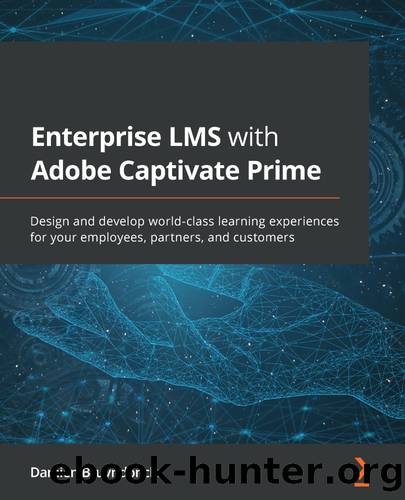
Author:Damien Bruyndonckx
Language: eng
Format: epub
Publisher: Packt Publishing Pvt Ltd
Published: 2021-09-13T00:00:00+00:00
Chapter 8: Exploring the Instructor Role
In the previous chapter, you achieved an important milestone: learners are now taking courses on your Prime account. While some of these courses involve only self-paced asynchronous activities that can be managed entirely by the system, other types of activities require human intervention.
First of all, there are the (face-to-face or virtual) instructor-led classes. Obviously, you need an instructor to conduct them. But that's not all. Instructor-led classes also require attendance and waitlist management, as well as sending reminders and additional resources (such as prep work, maps, access badges, and so on) to participants.
There are also the file submission activities that require submitted files to be reviewed by an instructor, and the checklist activities that also require human intervention to be marked as completed and successful.
The primary task of the instructor role is to follow up on these activities. As discussed in Chapter 5, User Management, it is necessary for an administrator to assign the Instructor role to a user profile for that user to become an instructor. In addition, the person must also be designated as an instructor for an instructor-led (face-to-face or virtual) class, a file submission activity, or a checklist activity. Common examples of users being assigned the instructor role include in-house staff trainers, external vendors that train on specific content, or an instructor providing training that can only be administered and graded physically (CPR certification, role-play training, and so on).
In this chapter, you will log in to your Prime account as an instructor and review the tools and features that enable instructors to carry out their assigned tasks. To achieve this goal, this chapter takes you through the following sections:
Managing instructor-led (face-to-face and virtual) classes
Reviewing file submission assignments
Filling out checklist activities
Download
This site does not store any files on its server. We only index and link to content provided by other sites. Please contact the content providers to delete copyright contents if any and email us, we'll remove relevant links or contents immediately.
Kotlin in Action by Dmitry Jemerov(18355)
Grails in Action by Glen Smith Peter Ledbrook(16143)
Sass and Compass in Action by Wynn Netherland Nathan Weizenbaum Chris Eppstein Brandon Mathis(13828)
Configuring Windows Server Hybrid Advanced Services Exam Ref AZ-801 by Chris Gill(7509)
Azure Containers Explained by Wesley Haakman & Richard Hooper(7508)
Running Windows Containers on AWS by Marcio Morales(7057)
Microsoft 365 Identity and Services Exam Guide MS-100 by Aaron Guilmette(5444)
Microsoft Cybersecurity Architect Exam Ref SC-100 by Dwayne Natwick(5282)
Combating Crime on the Dark Web by Nearchos Nearchou(5029)
The Ruby Workshop by Akshat Paul Peter Philips Dániel Szabó and Cheyne Wallace(4711)
Management Strategies for the Cloud Revolution: How Cloud Computing Is Transforming Business and Why You Can't Afford to Be Left Behind by Charles Babcock(4558)
Python for Security and Networking - Third Edition by José Manuel Ortega(4284)
The Age of Surveillance Capitalism by Shoshana Zuboff(4264)
Learn Wireshark by Lisa Bock(4181)
Learn Windows PowerShell in a Month of Lunches by Don Jones(4126)
The Ultimate Docker Container Book by Schenker Gabriel N.;(3930)
Ember.js in Action by Joachim Haagen Skeie(3878)
DevSecOps in Practice with VMware Tanzu by Parth Pandit & Robert Hardt(3614)
Windows Ransomware Detection and Protection by Marius Sandbu(3588)
